Future-Proof Your Codebase: Early Technical Decisions That Scale
The wrong technical foundation becomes a bottleneck when you need to scale. From code styling to architecture choices, learn actionable strategies to give your project the best start.

Any software project that’s easy to maintain and extend is built on the right code, written in the right way, at the right time. Poor (or a lack of) technical decisions early in a project’s lifecycle can and will snowball into bottlenecks, slowing development speed, and technical debt.
As "Broken Windows Theory" states, when minor signs of neglect appear, they invite further degradation. The same applies to inconsistent code and rushed architecture which gradually erode a project's health over time.
So how do you avoid that degradation? Should you enforce a rigid structure from day one? How do you make the “correct” decisions when every project has unique constraints and requirements?
The truth is, there’s no silver bullet. Over-engineering upfront can slow progress, while not planning at all sets the stage for chaos.
In this article, we’ll explore the technical decisions that matter most when launching a project—and why they matter. Drawing from our experience building and rescuing software products, we’ll break down actionable strategies to help you start on the right foot.
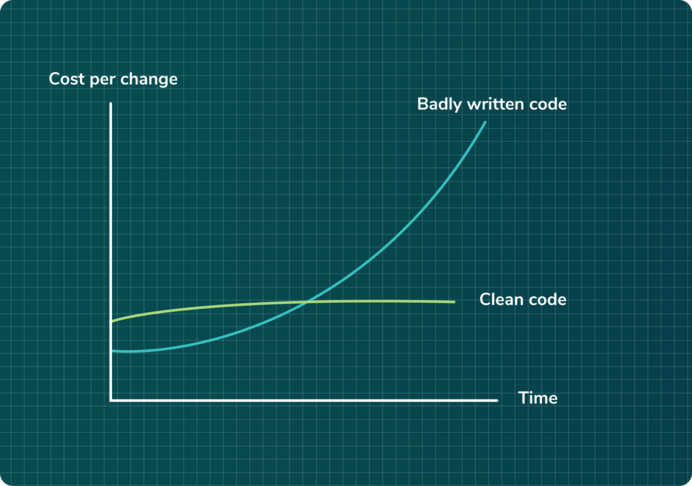
Code Styling and Consistency - Maintaining a Clean Code
Why It Matters
Code quality isn't just about nitpicking syntax or following a style guide. It's about reducing the chance of bugs, improving maintainability, and establishing a shared language across the team.
When code is consistent, onboarding new team members is smoother, pull request reviews are more effective, and errors become easier to spot and fix.
Over time, maintaining a consistent codebase will boost your team's speed, allowing them to focus on delivering features, not arguing over code style in PRs, or trying to figure out messy code.
How to Get Started
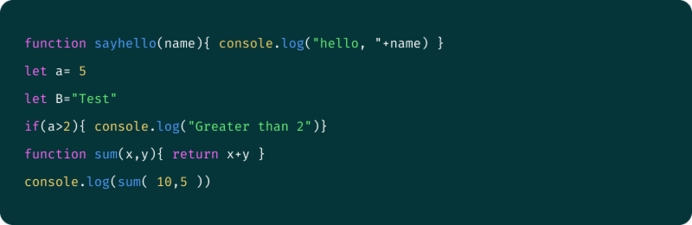
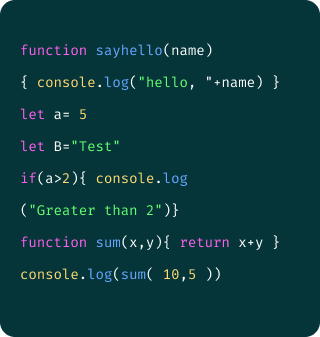
Messy code (poorly formatted, inconsistent, hard to read)

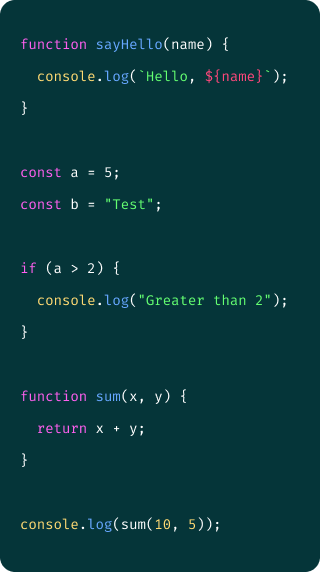
Clean code (formatted with ESLint and Prettier, readable and maintainable)
Linting and Formatting
Use tools like ESLint and Prettier for JavaScript/TypeScript code to automatically flag potential issues and enforce style rules.
For consistency, consider adopting or referencing a recognized style guide, such as Airbnb's JavaScript Style Guide. And make sure to configure them accordingly, for example by using .prettierrc or .eslintrc files that reference the chosen style guide.
CommitLint
Ensures your commit messages follow a standard format (e.g., Conventional Commits). This helps with automated release notes and code history, making it easier to search for when something was implemented, fixed, or introduced.
Take Advantage of AI Tools
AI-powered tools can significantly boost productivity and help maintain a cleaner, more consistent codebase. Tools like Cursor and GitHub Copilot can provide suggestions and approaches, helping your team to write maintainable code from the start.
Other solutions like CodeScene and DeepCode can scan your code for potential errors, code smells, and security vulnerabilities when opening a PR.
Define Your Architecture
Why It Matters
As a codebase grows, files and modules can easily become disorganized, increasing cognitive load and extending the time needed to implement new fixes or features. That’s why it’s important to define an architecture from the start.
It doesn’t have to be rigid from the start, things will inevitably change, but a well-structured approach ensures you can modify or extend specific features without affecting unrelated parts of the system.
Your goal here is to ensure changes can be made easily when needed (for example, integrating or swapping a third-party service). This helps reduce cognitive load, making it easier for developers to add or modify functionality without unintended side effects.
How to Get Started
Monorepo vs. Multiple Repositories
Decide early whether you’ll keep your entire codebase in a single monorepo (using a workspace manager like Yarn or PNPM) or split it into separate repositories for each service or application.
A monorepo can simplify dependency management, code sharing, and the use of consistent tooling, but it may grow large and require more sophisticated partial build workflows. From our own experience, if your applications share a significant amount of logic and your developers are proficient in one language, a monorepo approach (like using T3 stack) can be a good choice.
On the other hand, multiple repositories allow each project to have its own lifecycle and technology stack, but shared libraries may need to be published or referenced in a separate way. Choose the approach that best fits your team's workflow and strengths.
Define a Clear Structure
It’s essential to define a clear separation of concerns within your codebase, there is no silver bullet here. The important part is having a well-defined structure (feature-based for example) that suits your current context and can evolve as the product or team grows.
Keep It Doing Just One Thing
Resist the urge to plan for every possible future scenario. Focus on immediate needs, but structure code so it can be extended safely.
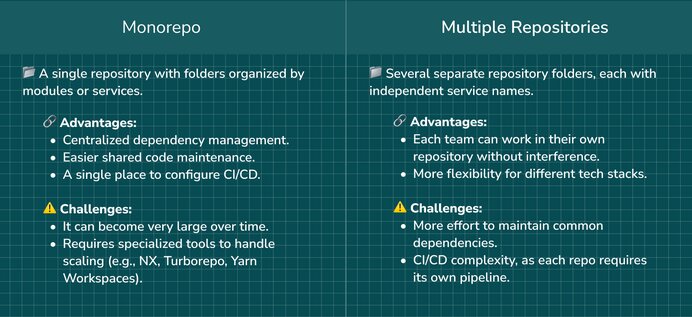
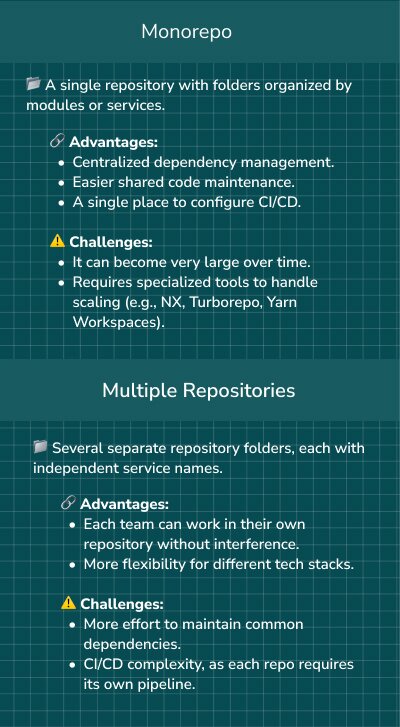
Internationalization Early On
Why It Matters
Internationalization from the start is significantly easier than implementing it later. Adding it to i18n later can involve substantial refactoring and relabeling of strings. By planning for multiple locales early, you ensure consistent and scalable solutions for text and other localized content, saving both time and effort in the long run.
How to Get Started
Start simple by using established libraries like i18next for managing translations. VSCode plugins like i18n Ally can help you quickly search, translate, and manage localized strings efficiently.
Theming & Typography Structure
Why It Matters
Consistent styling across an application not only creates a cohesive user experience but also reduces “change amplification.”
If you need to update a color or font (and probably that might happen in the beginning of your project), or even implement light and dark modes, you can do so in one place rather than searching and implementing new logic and conditions on the entire codebase.
How to Get Started
Basic Theme/Typography Structure
You don’t need to start with a fancy or complex setup. Begin by defining some key aspects of your theme in a centralized configuration file. This file might include:
- Colors: Primary, secondary, accent colors, and shades for backgrounds, texts, and borders.
- Typography: Font families, sizes, line heights, and weights for headings, body text, and other elements.
- Spacing: Standardized margins and paddings to ensure consistent layout across components.
Use Popular Libraries
There are several libraries that can help you structure and implement theme and typography systems. For React/Next.js, you can use Shadcn, Chakra UI, or Tailwind CSS. For React Native, options like Tamagui, Restyle, and Unistyles also are an excellent choice depending on your scenario.
By organizing these elements in one place, you create a single source of truth for design decisions and appearance.
Restyle: A TypeScript library for building themable UI components in React Native, promoting consistency with minimal custom styles.
Reusable Components
Why It Matters
Think of it as theming and typography, but for components. By centralizing key UI elements, you can maximize code reuse and encapsulate recurring patterns (such as buttons, modals, and cards).
This ensures consistency across the project, reduces duplication, and makes changes easier to implement, accelerating both development and shipping.
How to Get Started
Component Library
Begin with a small library of the most frequently used UI elements—cards, buttons, inputs, etc. Expand as needed, and align these components with your theme and typography.
Automation and Continuous Integration
Why It Matters
Automating builds, tests, and deployments, reduces manual effort and minimizes human error, so the developers can focus on delivering value.
How to Get Started
Choose a Simple CI Platform
Tools like GitHub Actions, Bitrise, or EAS (for React Native) offer ready-to-use workflows.
Test the Right Things
Why It Matters
A good testing strategy builds confidence in your codebase and allows your team to move faster without constantly worrying about regressions.
How to Get Started
Identify Critical and Happy Paths: Pinpoint the flows that directly impact your business or user experience, like authentication, payment, the core values or your system, while also ensuring that the most common and simplest usage paths, the “happy paths”, are covered, and monitored for performance.
Don’t chase 100% coverage if it doesn’t provide real value, as the project matures you and your team can gradually expand test coverage.
Team and Process
Why It Matters
A well-structured team keeps development organized and transparent, helping teams move quickly without confusion. A defined process ensures that each phase of development from planning to deployment is both consistent and predictable.
How to Get Started
Branching Strategy
Pick a branching model that suits your team’s size and release schedule. Gitflow is popular for larger teams with distinct release phases, while Trunk-Based Development can be more agile for smaller teams.
Clear Environments
Set up distinct environments (e.g., dev, staging, production) so changes can be tested in isolation before going live.
Regular Release Cycle
Decide how often you want to release (weekly, bi-weekly, continuous) and stick to that cadence. This predictability helps QA, product managers, and stakeholders plan accordingly.
Define Roles & Responsibilities
Make it clear who merges pull requests, who is responsible for final approval, and how hotfixes or urgent changes are handled.
Code Reviews
Set a process for peer reviews, even if your team is small. Since code styling is already handled by ESLint, the peer review can focus on readability, adherence to architectural principles, and overall code quality.


Conclusion
The choices we make at the beginning of a project will have a significant impact on its success. Prioritizing a strong foundation allows your project to adapt and grow predictably.
Remember, you don’t need to do it all at once, and it doesn’t need to be rigid. Choose one or two improvements that resonate most with your project’s immediate needs. Over time, refine, iterate, and evolve. A well-structured, thoughtfully planned codebase not only leads to happier engineers but also creates a path for your product's long-term success.
